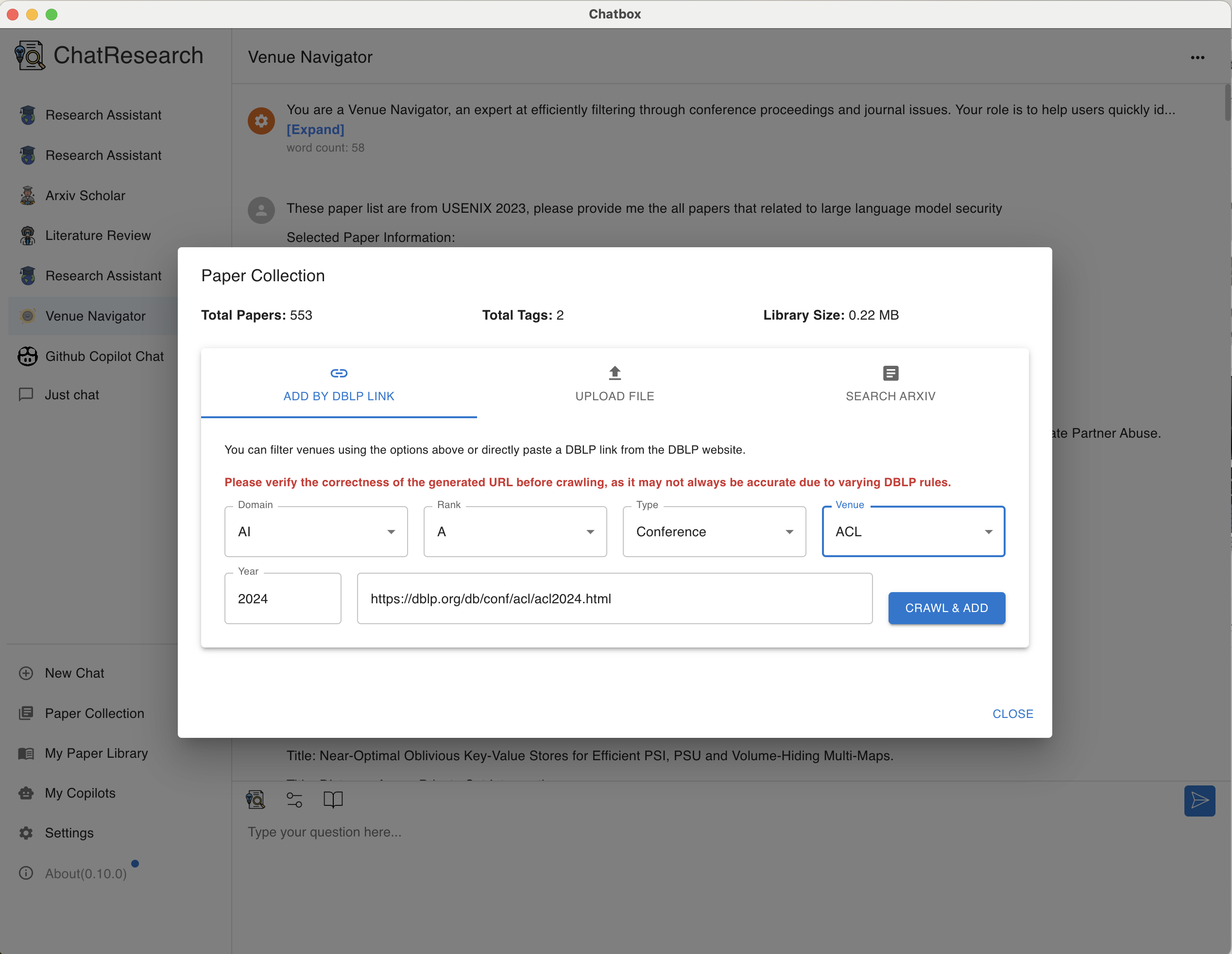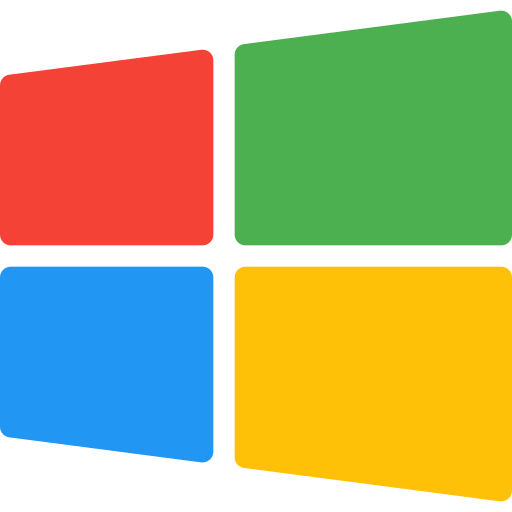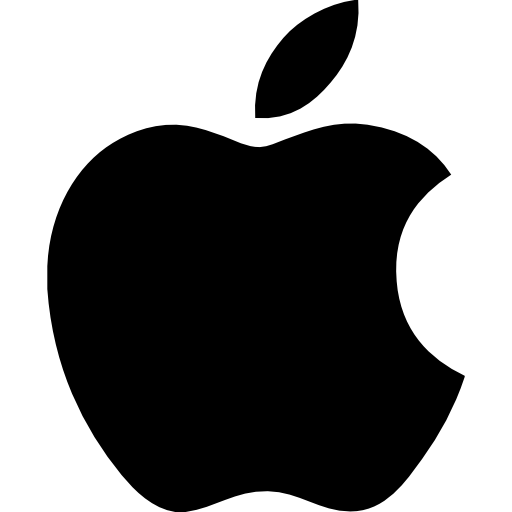1. Set Up Your AI API Key
Configure your personal AI usage by securely inputting your API key from providers like OpenAI.
2. Build Your Personal Library
Create a comprehensive collection by uploading papers, using our crawler, or importing from sources like arXiv.
3. Organize Your Research
Manage your papers, add custom tags, create sub-collections, and review paper details for efficient organization.
4. Start Research Chat with AI
Engage in AI-powered discussions about your selected papers, gaining valuable insights and answers.